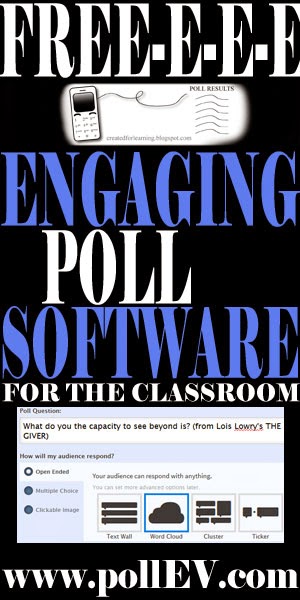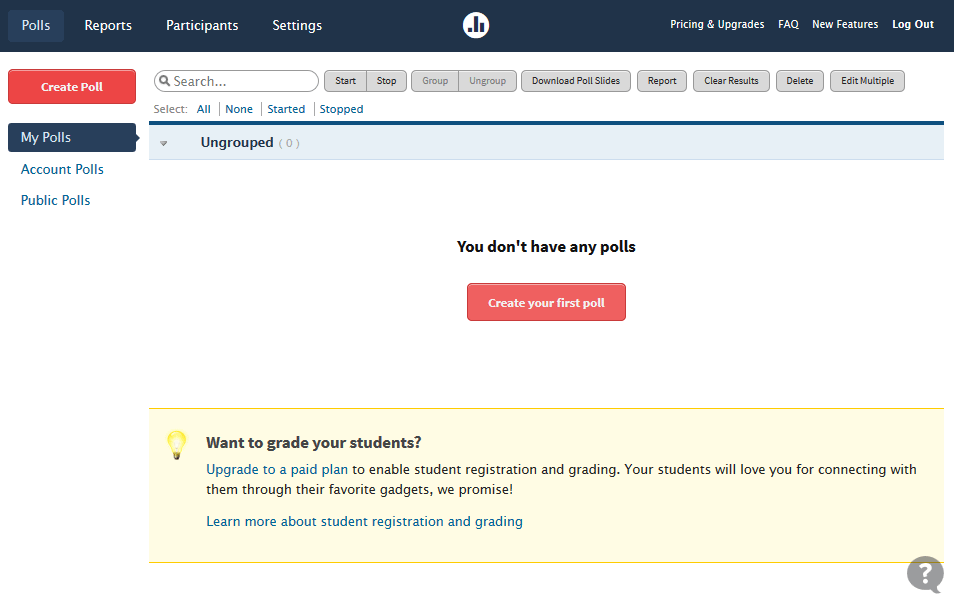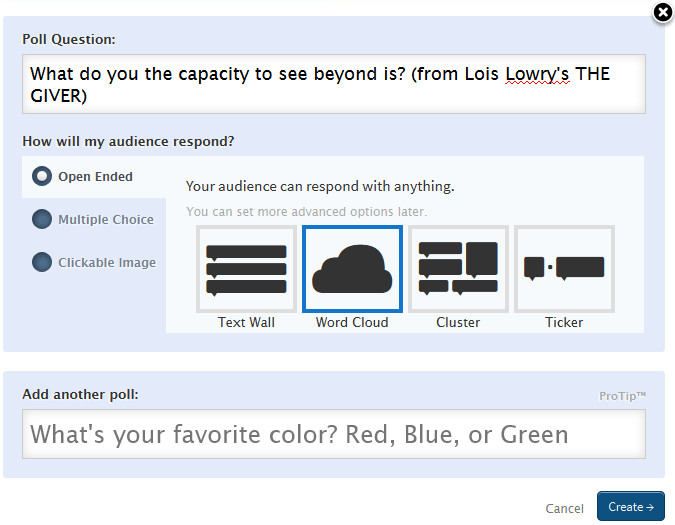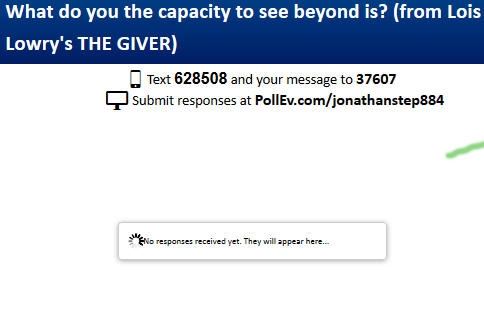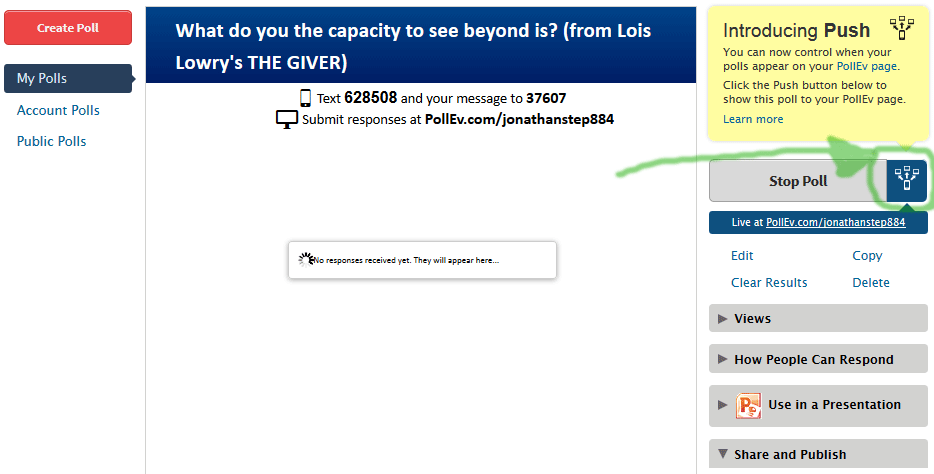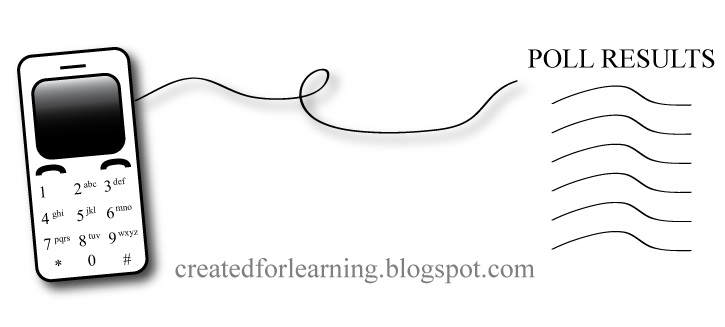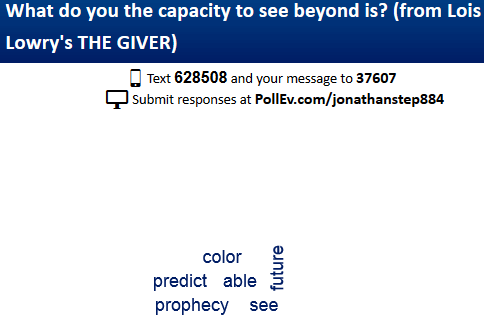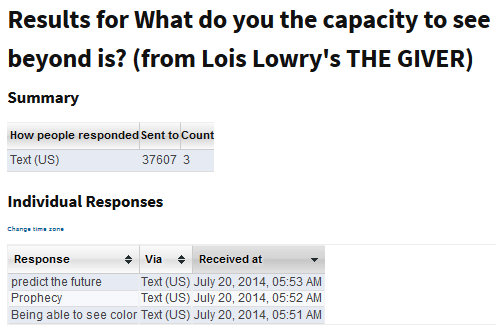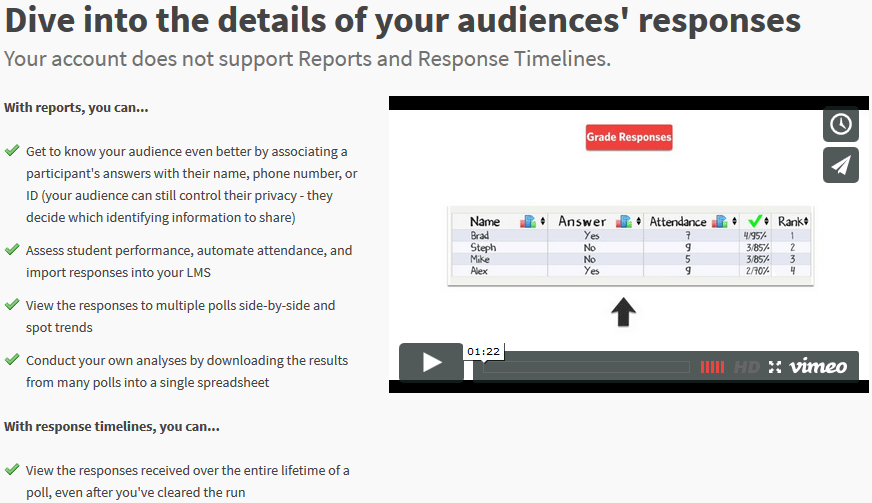When we were at the Teachers Pay Teachers conference in Las Vegas as couple weeks ago, we saw this awesome new software demo’d in one of the seminars we attended. It’s a free polling software at…
The teacher registers ahead of time and creates a poll to be used during one of the classroom discussions or activities. You can embed the details in a PowerPoint or pull up the website to show live results to your students.
(1) Here’s the screen when you first go to log in. You don’t have any polls yet, but it’s easy to create them. Click the “Create Poll” button in the top left corner.
(2) Choose a poll question and whatever type of poll results you want.
(4) Teach your students how to text for the poll. For this poll, they would text to the phone #37607. Their text message would be something like “628508 Being able to see color” or “628508 Prophecies”
(5) Watch the results roll in like this. The example shown is the “Word Cloud” display option.
You can view the results by students’ names too.
TRANSPARENCY DISCLAIMER: We thought you should know that we are in no way being paid by any of these companies to discuss these products. There…we said it. 🙂